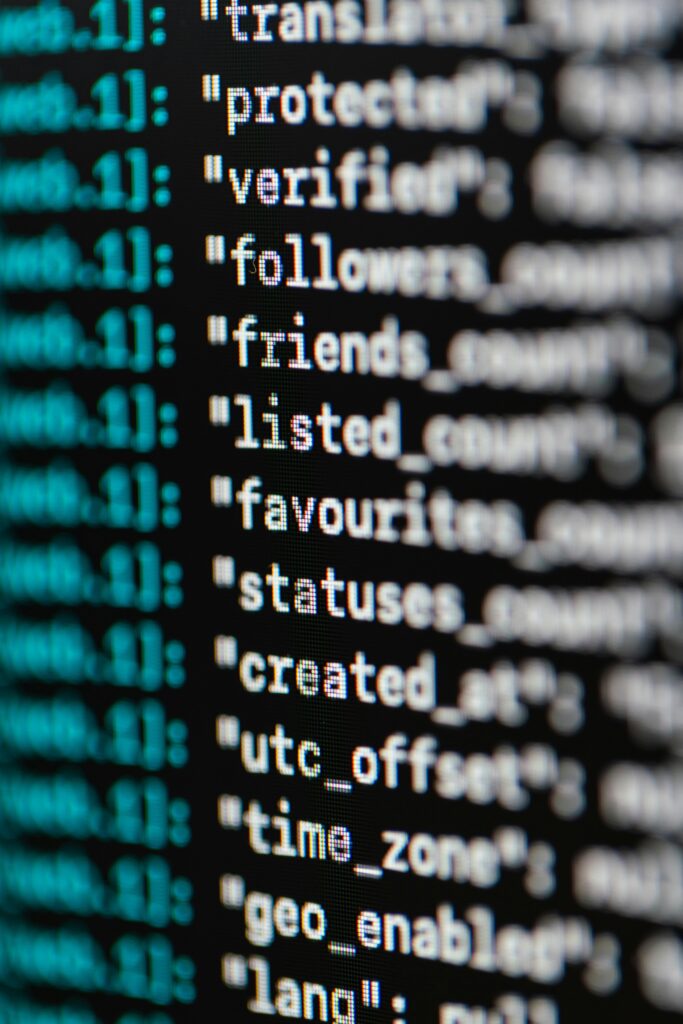Public Wi-Fi is everywhere—whether you’re at airports, cafés, hotels, or your favorite bookstore. It’s convenient, but these free connections often come with significant security risks. Hackers can exploit unsecured networks to steal your sensitive information.
Want to stay safe while surfing? By understanding the risks and taking a few simple steps, you can protect your personal and professional data on public Wi-Fi.
The risks of public Wi-Fi
Public Wi-Fi networks are often unsecured, meaning anyone can join. In fact, McAfee s research shows that 40% of users have experienced data breaches while using public Wi-Fi.
But how exactly do hackers take advantage of these networks?
- Man-in-the-middle (MITM) attacks: hackers can intercept your data if you’re not careful. Instead of your device communicating directly with the Wi-Fi hotspot, the hackers can position themselves between you and the network. This allows them to steal sensitive information like passwords, credit card details, and emails.
- Fake hotspots (Evil Twin Networks): hackers often set up networks with names that look like legitimate public hotspots, such as “Free_Wifi_Hotel.” When you connect, they can intercept all your internet traffic, steal your data, and track your online activity.
- Malware distribution: if your device allows file sharing over a public network, hackers can easily inject malware or keyloggers. These programs can track everything you type—including passwords—and send that data back to the hacker.
Are all public Wi-Fi networks unsafe?
Not all public Wi-Fi networks are equally unsafe, but they always carry some level of risk. While many public networks are open and unsecured, some offer better protection, such as those with WPA3 encryption.
WPA3 encryption is a newer standard that significantly improves the security of Wi-Fi networks. Unlike WPA2, WPA3 makes it harder for hackers to intercept or crack passwords, and it also secures communication between your device and the router. These networks are much safer than open networks, but they are not completely foolproof. For example, if you use a public WPA3 network with weak or poorly implemented configurations, hackers could still find ways to exploit vulnerabilities. Additionally, even with WPA3, a hacker could potentially use a Man-in-the-Middle (MITM) attack if they gain control over the network, making it critical to stay cautious.
While WPA3 networks are more secure, it’s always wise to take extra precautions. Even a seemingly secure network can be compromised if a hacker gains access to the router or if the network’s settings are not optimized for security.
To maximize safety, you should always use a VPN and avoid entering sensitive information unless you’re on a trusted, private connection. Even with WPA3, public Wi-Fi should be used cautiously, as no network is completely safe.
7 tips to keep yourself safe on public Wi-fi
Since public Wi-Fi is a bit like the Wild West, taking a few simple steps to protect yourself isn’t a frivolous luxury. Here’s what you can do:
- Use a VPN (Virtual Private Network)
A VPN creates a secure, encrypted tunnel for all your internet traffic. Even if you accidentally connect to a hacker’s network, they can’t read or alter your data. The best part? A VPN also hides your location and IP address, making it harder for hackers to track you.
- Enable HTTPS
Always make sure the websites you visit are using HTTPS (the secure version of HTTP). This encryption ensures that any data sent between your device and the website is protected from prying eyes. Set your browser to “always use HTTPS” for added protection.
- Turn off file sharing
When connected to public Wi-Fi, disable file-sharing settings on your device. This prevents hackers from accessing files on your device or installing malicious software. It’s a simple yet effective step to avoid unwanted intrusions.
- Turn off Wi-Fi when not in use
Even if you’re not actively using Wi-Fi, your device might still be broadcasting data to nearby networks. By turning off your Wi-Fi when you’re not using it, you reduce the chances of connecting to a malicious network. Plus, your device’s battery will last longer!
- Avoid sensitive activities
Avoid accessing banking sites, entering passwords, or making purchases while connected to public Wi-Fi. If you need to complete sensitive tasks, wait until you’re on a secure, private network.
- Enable your firewall
Your device’s firewall acts as a barrier, monitoring incoming traffic and blocking malicious connections. Most devices come with a built-in firewall that’s easy to activate, so be sure it’s turned on.
- Update your software regularly
Software updates often include security patches that fix vulnerabilities hackers could exploit. Keep your devices up to date to ensure you’re protected against the latest threats.
By following these tips, you can make your experience on public Wi-Fi much safer. Enjoy the convenience of free networks without compromising your data security.
Want more tips? Connect with us on LinkedIn for additional (Wi-Fi) security tips!