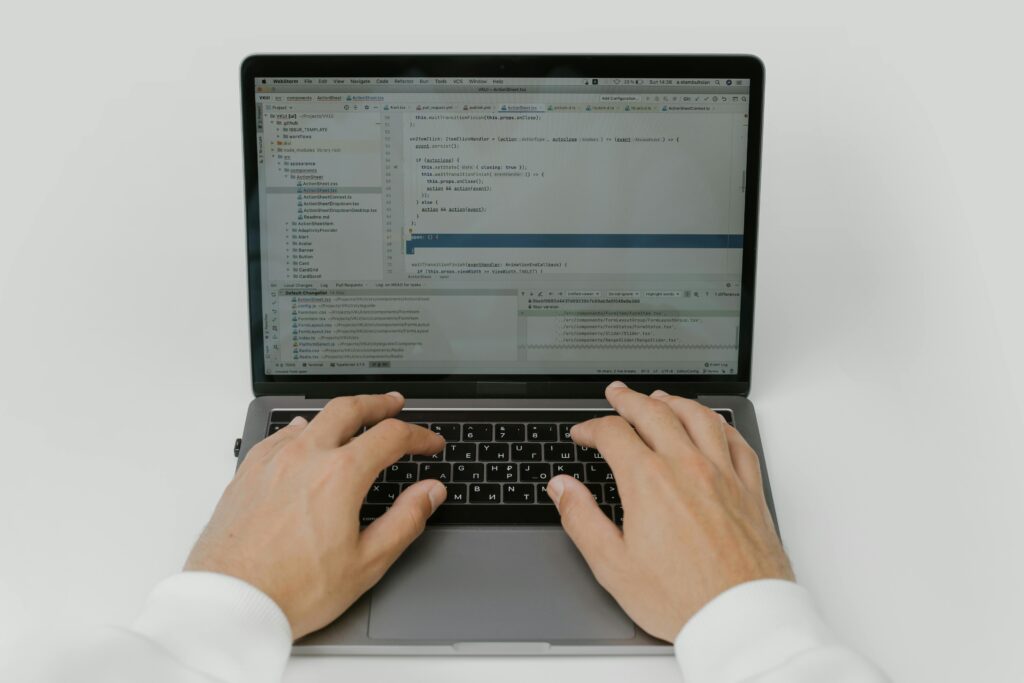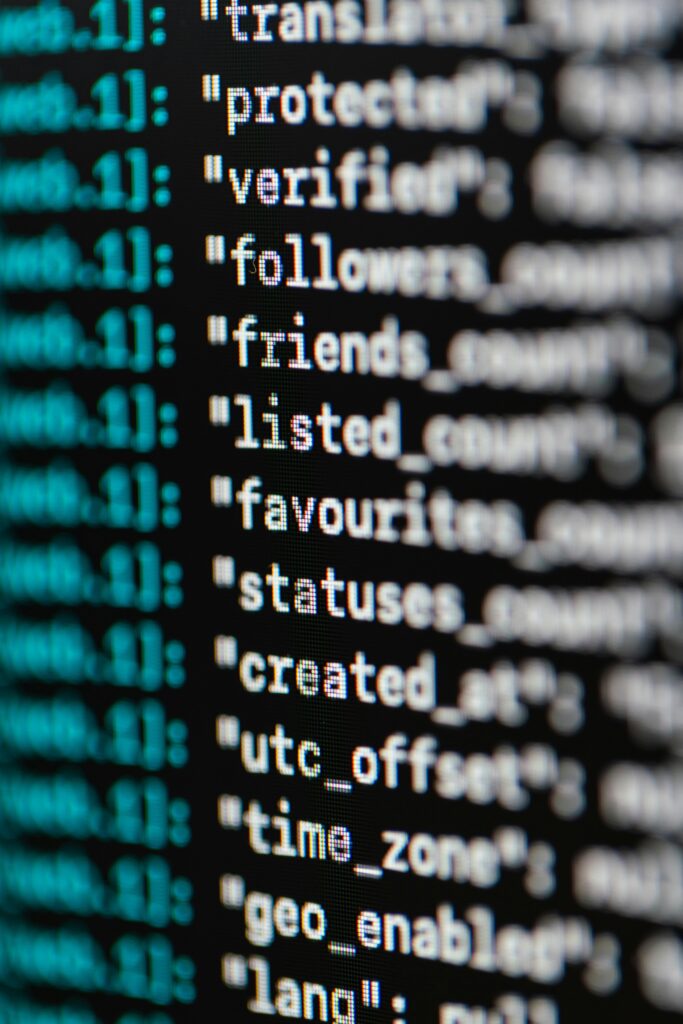What if your biggest security risk isn’t a hacker, but your own team just trying to get work done?
Shadow IT is a common challenge many organizations face: employees using tools and systems not approved by IT. Think of someone using Google Drive instead of the company’s official file system. Or a team using Trello for project management while IT prefers Jira. In most cases, employees don’t intend to cause harm. They simply don’t see the risks or understand the importance of using official tools. Still, their actions can create serious security vulnerabilities.
What is Shadow IT?
Let’s start strong and begin with the most obvious question: what actually is Shadow IT? Shadow IT refers to the use of software, devices, or services within a company that haven’t been officially approved by the IT department.
Think about:
- Cloud storage tools like Dropbox or Google Drive
- Project management software like Asana, Trello, or Notion
- Messaging apps like WhatsApp or Slack (outside company control)
- AI-tools such as ChatGPT, Notion AI, or browser extensions
In short, if an employee uses an unapproved tool to do their job, it’s considered Shadow IT.
The four layers of managing shadow IT
Successfully managing Shadow IT requires addressing it on four key levels: technical detection, policy and governance, employee behavior, and acceptable use.
Layer 1 – Visibility & Detection
You can’t protect what you can’t see. The first step in tackling Shadow IT is gaining visibility into what’s running on your corporate devices. Use monitoring tools or a lightweight agent that track installed software and flag anything unapproved. In addition, monitor network activity to spot traffic to unrecognized or unauthorized services. Maintaining a current inventory and performing regular audits helps to detect any signs of unauthorized apps or services.
Layer 2 – IT Policy, Governance & Documentation
Strong policies are key to managing Shadow IT effectively. Ensure your Acceptable Use Policy (AUP) explicitly lists approved tools and clearly prohibits unvetted software. Then, set up a simple process for reviewing and approving new tools, and make sure employees know how they can suggest tools for approval. These policies should be practical and fit the way your teams actually work, offering some flexibility while keeping control.
It’s also important to communicate clear and consistent consequences for non-compliance, such as blocking unauthorized apps or initiating follow-up actions, to maintain organizational accountability.
Layer 3 – Employees: Culture, Training & Support
Shadow IT often pops up when people feel they don’t have the right tools or enough support to do their job properly. That’s why it’s essential to regularly offer training that’s not only focused on rules, but also on the rationale behind them. Make sure there are safe and approved alternatives to the tools employees tend to use on their own. Try to build a culture where people feel comfortable being honest about the tools they’re using instead of hiding them.
And don’t forget to include basic security and software rules as part of your onboarding process, so new team members start off on the right foot.
Layer 4 – Acceptable Use Policy (AUP): Clear and simple guidelines
An AUP shouldn’t just be a formal document that people sign and forget. It needs to clearly explain which tools are okay to use and what kind of behavior is expected. Use plain, accessible language so all employees can understand it, not just legal or IT. Include a list of approved apps and explain why using tools outside of that list can be risky.
The goal is to make compliance straightforward, so your team can do the right thing without being hindered in their workflows.
Why Shadow IT happens (and what it tells you)
Most of the time, employees don’t turn to outside tools to be difficult; they do it because they’re just trying to get their work done. Maybe the tools they’re supposed to use are too slow, unintuitive, or poorly suited for the task. Or maybe getting new tools approved through IT takes too long. So, people go looking for faster or easier options on their own.
When this happens, it’s more than just a security risk. It’s a sign. It tells you something’s not working the way it should. Maybe your tech tools aren’t keeping up with the way people work today. Maybe the user experience is frustrating. Or maybe there’s a trust issue, and employees might not believe IT can solve their problems fast enough.
Instead of seeing Shadow IT as just a problem to shut down, treat it as a clue. It’s a chance to listen, improve your systems, and make sure your teams have what they really need to do their best work.
Why Shadow IT is a real security problem
While the motivations behind Shadow IT – such as speeds or convenience – are often understandable, the risks that are associated with them can simply not be ignored:
- Data loss: Sensitive data could end up on personal devices or unsecured cloud platforms, putting it outside your company’s control and protection.
- Compliance issues: Using unapproved tools might breach regulations like GDPR or NIS2.
- More attack vectors for attackers: Apps that haven’t been vetted by IT might miss key security features that hackers are able to exploit
- No visibility: In the case of an incident, the IT team may be unaware of the tools involved, delaying their response and limiting their ability to contain and resolve the issue.
The goal isn’t to block everything. It’s about helping people work efficiently without unnecessarily putting your business at risk.
Managing Shadow IT without killing innovation
Outright banning everything isn’t realistic. The goal is to strike a balance between security and flexibility.
- Discover and find out what’s in use: Tools like endpoint monitoring can help you spot unauthorized apps.
- Understand and ask why: Talk to employees about why they’re using these tools. Often, it highlights a need that isn’t being met.
- Offer better options: Instead of blocking, recommend secure tools that do the same job.
- Educate, don’t blame: Make security a shared responsibility. Help teams understand the risks without pointing fingers.
- Create a clear process: Set up a fast and simple way for people to request new tools. If they know they’ll get an answer within let’s say, 48 hours, they’re less likely to do it behind IT’s back.
Shadow IT shows you what needs to change
Shadow IT isn’t just a risk; it’s a signal. It tells you where employees are struggling, where tools fall short, and where trust or communication might be missing. If you listen to what it’s showing you, you can use it as a chance to improve.
By looking at the full picture (technology, policy, team habits, and compliance), you can strengthen your security without disrupting how teams work.
Need support? Our experts are here to help you find the right balance between keeping your business safe and giving your teams the freedom to do their best work. Get in touch!